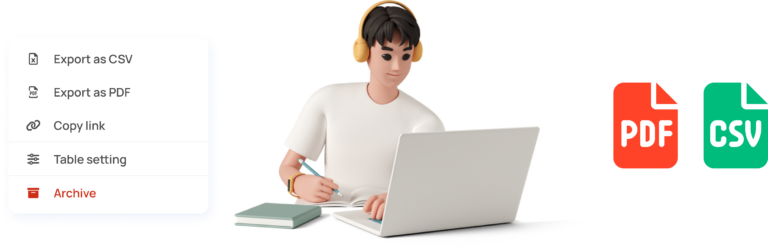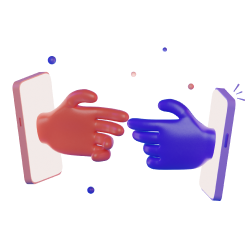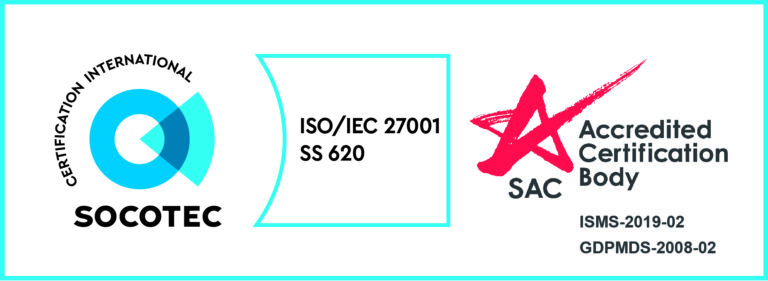Data Table
Designed to effortlessly gather and organise data from a wide range of sources, including the Library, Workflow, and Form Builder, this powerful tool allows you to add, edit, and delete data with just a few clicks.
Plus, with handy features like data importation from external sources and robust search and sort capabilities, you can rest assured that you’ll always have the information you need right at your fingertips.
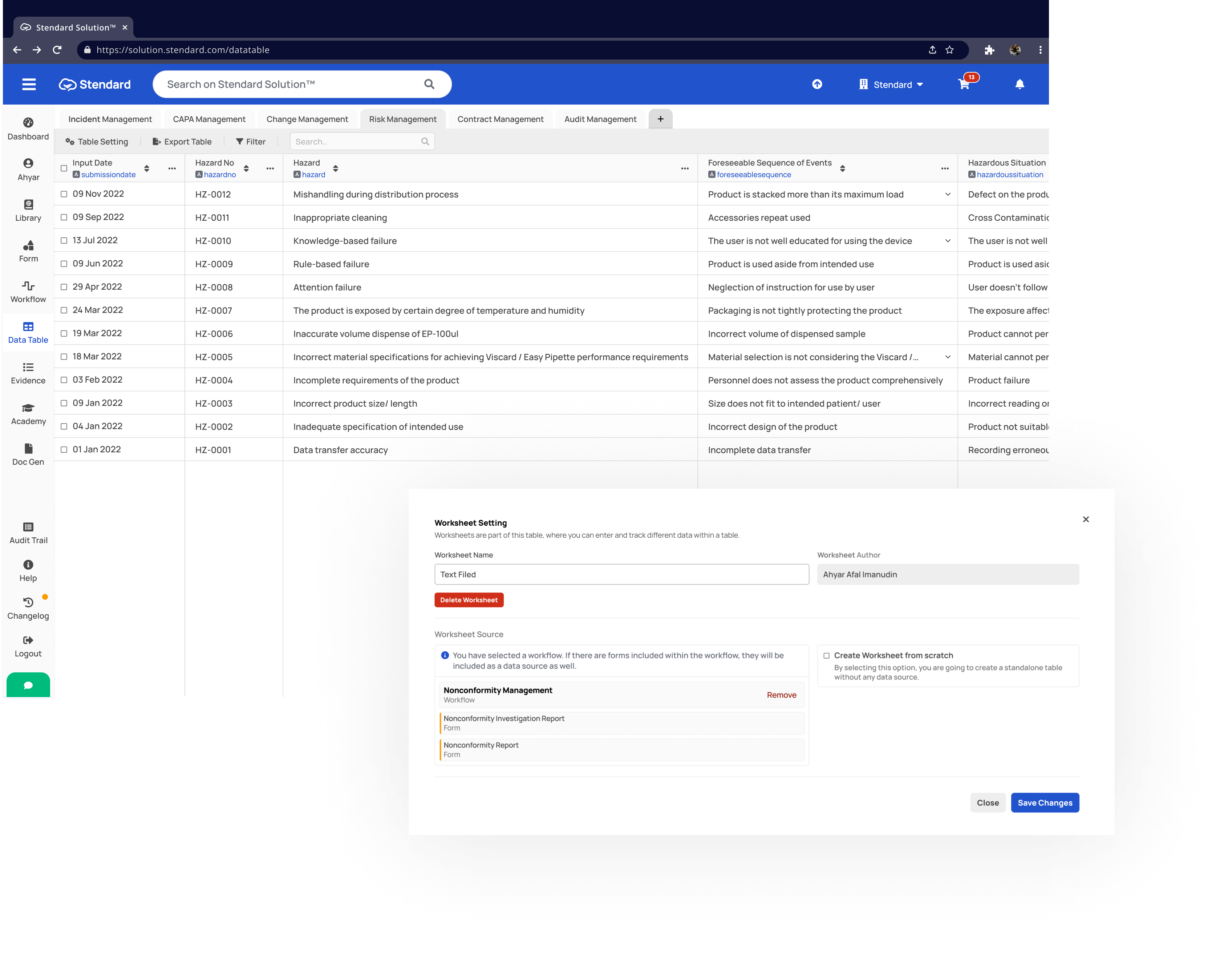
Perform quality analysis with customisable tables
Unlock the full potential of your data with the customisable tables and worksheets in the Data Table module! With just a few clicks, you can tailor the structure and layout of your tables and worksheets to suit your organisation’s unique needs and goals perfectly.
By customising how your data is presented, you can quickly analyse, sort, and filter information, gaining valuable insights that can help drive success and growth. Plus, with the ability to visualise data in a way that’s easy to understand, you can quickly communicate key findings to stakeholders and team members, boosting productivity and efficiency across the board.
But that’s not all! By customising your tables and worksheets, you can also minimise errors and improve accuracy, ensuring that your data is organised and presented in a way that’s appropriate for the specific task or analysis at hand.
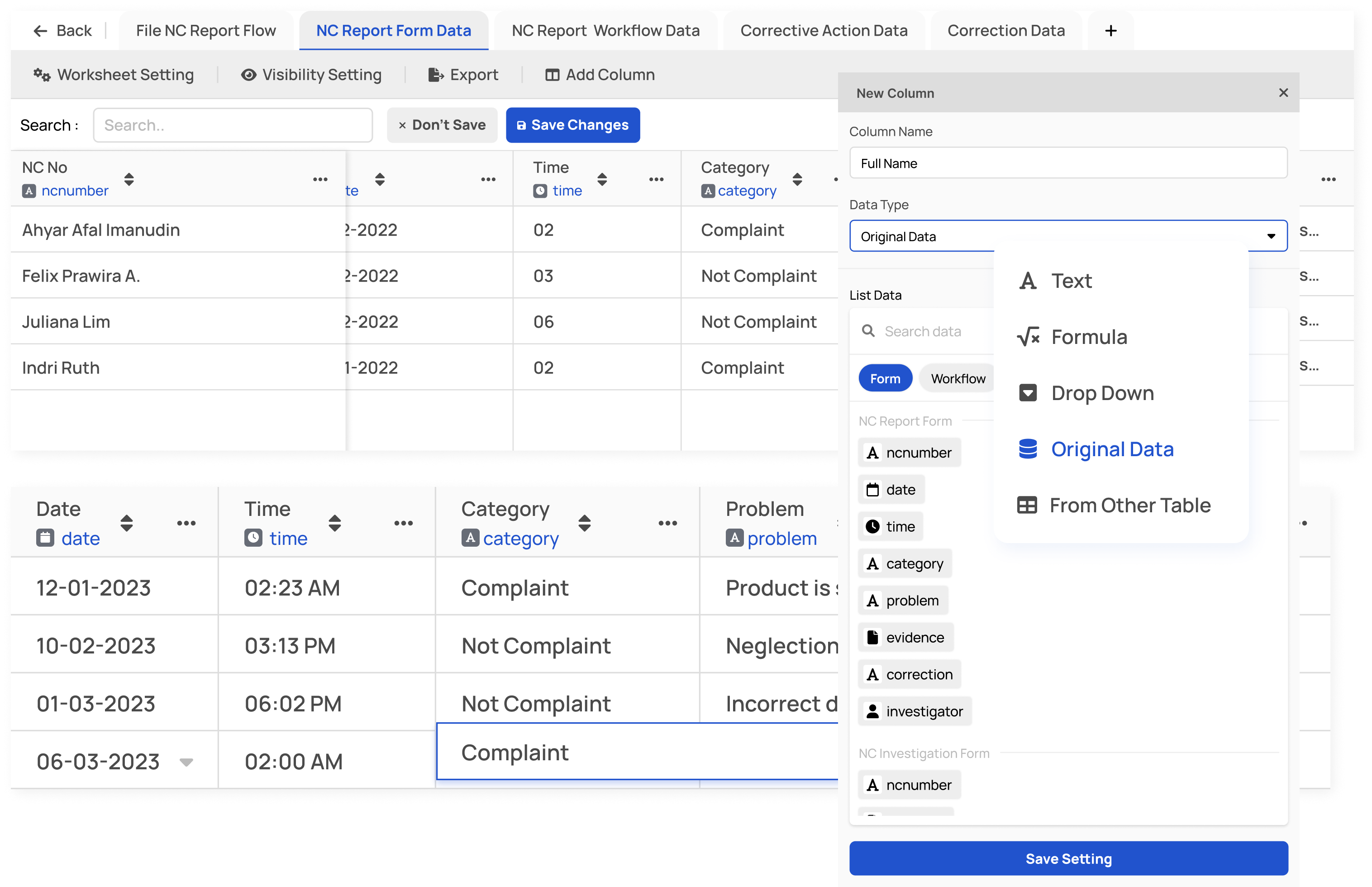
Integrated data between modules
If you’re looking for an easy and effective way to manage your data from multiple sources, look no further than the Data Table feature! With the ability to gather and track data from Workflow and Form Builder modules, this powerful tool allows you to quickly and easily organise and analyse data from various sources.
Plus, with the ability to create worksheets from scratch and manually enter data into each cell, you’ll have complete control over the structure and format of your data. And with customisable data types like Text, Dropdown, Number, and Original Data, you can easily configure each column to match your specific needs and goals.
But that’s not all! With intuitive sorting and search features, you can quickly locate and sort data within the table, making managing and analysing large datasets easier than ever. And with the ability to make data-driven decisions based on real-time information, the Data Table feature is a valuable tool for businesses and organisations.
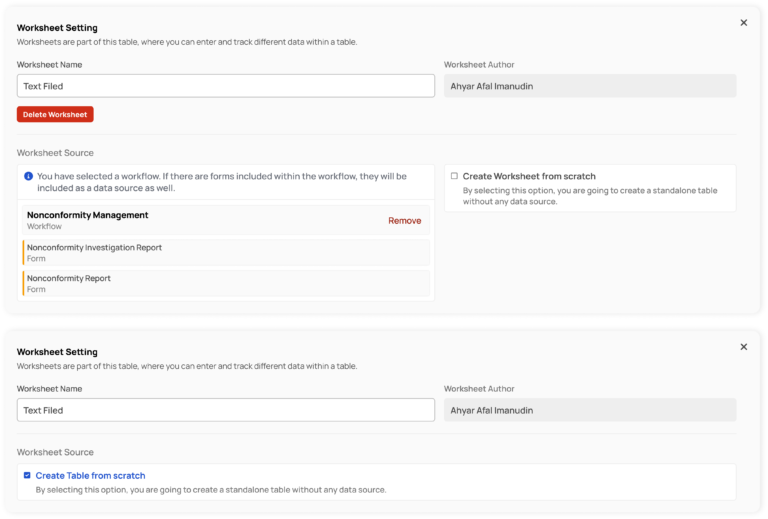
Confidentiality and data privacy
Take control of your data sharing with the powerful visibility settings in the Data Table module! Whether you’re working with a large team or need to share specific information with a select group of individuals, this feature makes it easy to set the visibility for each table and worksheet you create.
With granular permission settings for each team member, you can easily control who can view, edit, input, or delete data within each worksheet. On top of that, with the ability to set permissions at both the worksheet and table level, you can ensure that sensitive data remains secure and confidential.
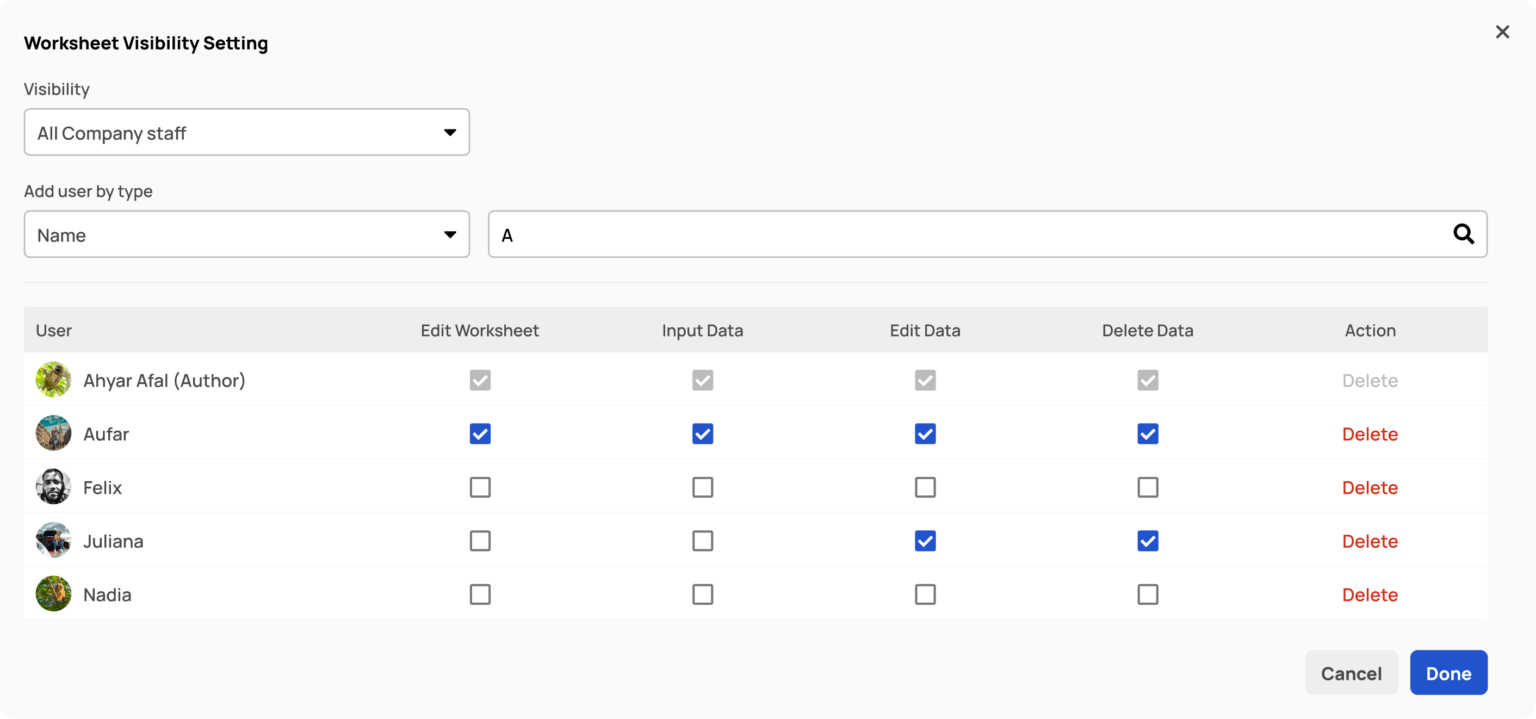
Exporting Data Table
At the snap of your fingers, you can now export your data table into a portable and shareable CSV file format, making it easy to share your information with others or save it for future use. You’ll now have the flexibility to manage and analyse your data in the best way for you.